The Platform's Dataspace Concept in Superset
Apache Superset manages access to data visualizations, dashboards, and datasources using Roles, Users, Permissions, and Datasources. In the platform, each Dataspace represents a thematic area that contains specific data and visualizations. Within Superset, this concept is implemented by creating roles and permissions that control access to resources (such as dashboards and charts) within a dataspace.
How the Platform's Dataspace Concept Maps to Superset
-
User: A person or system entity that accesses Superset to view or manage dashboards and datasources. Users are assigned roles that define what actions they can perform within a dataspace.
-
Role: A collection of permissions in Superset that defines what a user can do within a specific dataspace. For example, a role might allow a user to view, edit, or manage dashboards and datasources within a certain thematic area (dataspace).
-
Permission: A specific right or authorization to perform actions such as viewing, editing, or deleting resources in Superset. Permissions can be configured for specific datasources or dashboards, allowing fine-grained control over what users can do.
-
Datasource: A collection of data (e.g., tables, databases, or datasets) that users access to create visualizations and dashboards. Datasources are part of a dataspace and define the scope of the data available for that dataspace.
-
Dashboard: A visual representation of data from a specific dataspace. Dashboards allow users to explore, analyze, and interact with data from the associated datasources.
In Superset, Roles and Permissions are used to manage user access to datasources and dashboards. For each Dataspace, we implement a custom set of roles and permissions to enforce the platform’s dataspace concept. This ensures that users are given access only to the specific resources within a dataspace that they are allowed to interact with.
This mapping is illustrated in the following image by using the same color for matching objects.
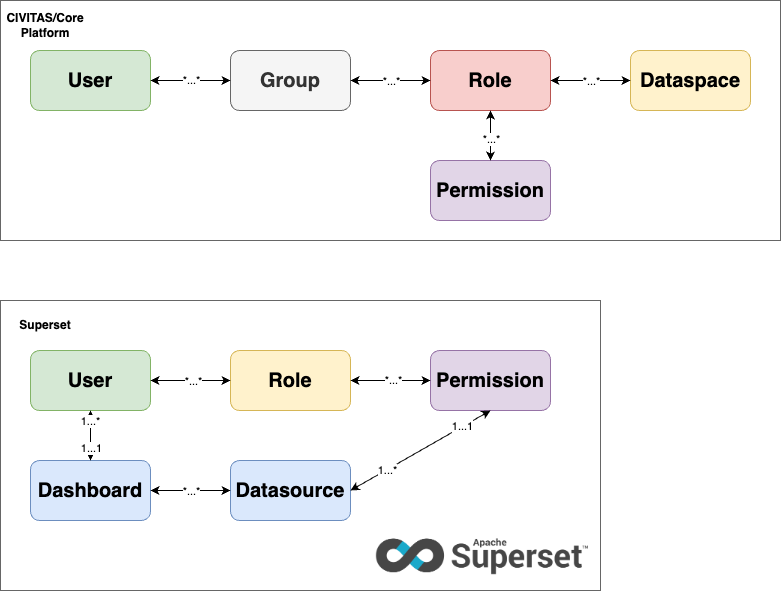
Setting Up Dataspaces in Superset:
To configure the platform’s dataspace concept in Superset, assign permissions to each dataspace'es role. Roles must have specific permissions to allow actions on resources (like dashboards or datasources). Permissions may vary depending on the role and the dataspace.
For detailed instructions on how to configure roles, define permissions, and assign them to users in Superset, refer to the Admin Guide.