Superset
Superset is used in the platform as a data exploration and visualization tool. Users can interact with data, create charts, and build dashboards, all accessible via a user-friendly interface.
Superset login is facilitated via Keycloak.
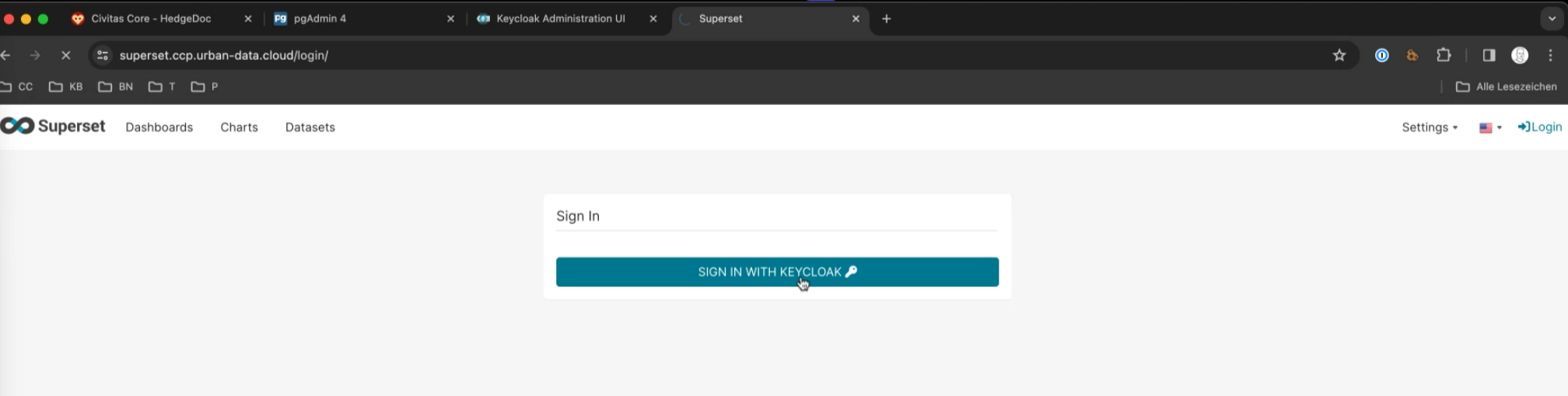
Database Configuration
New database connections are created through the menu to the top right: Settings -> Database Connection.
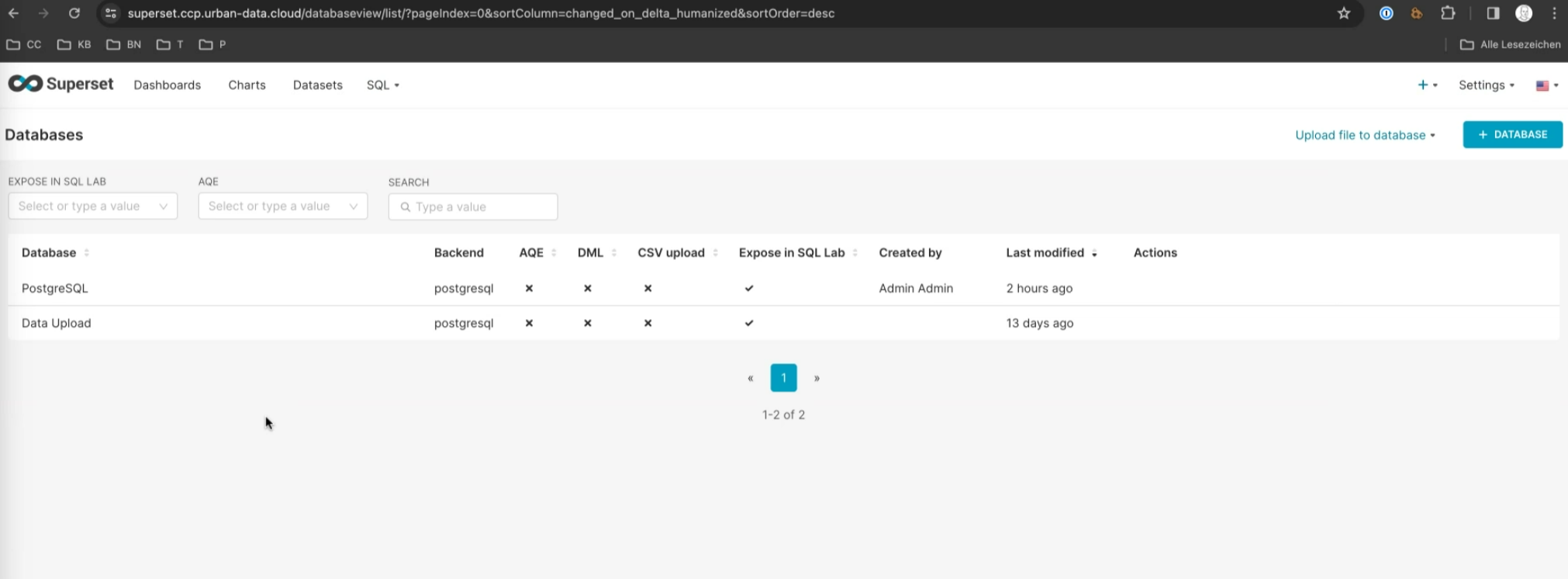 You can use the internal database URIs. Databases are not exposed to the internet.
You can use the internal database URIs. Databases are not exposed to the internet.
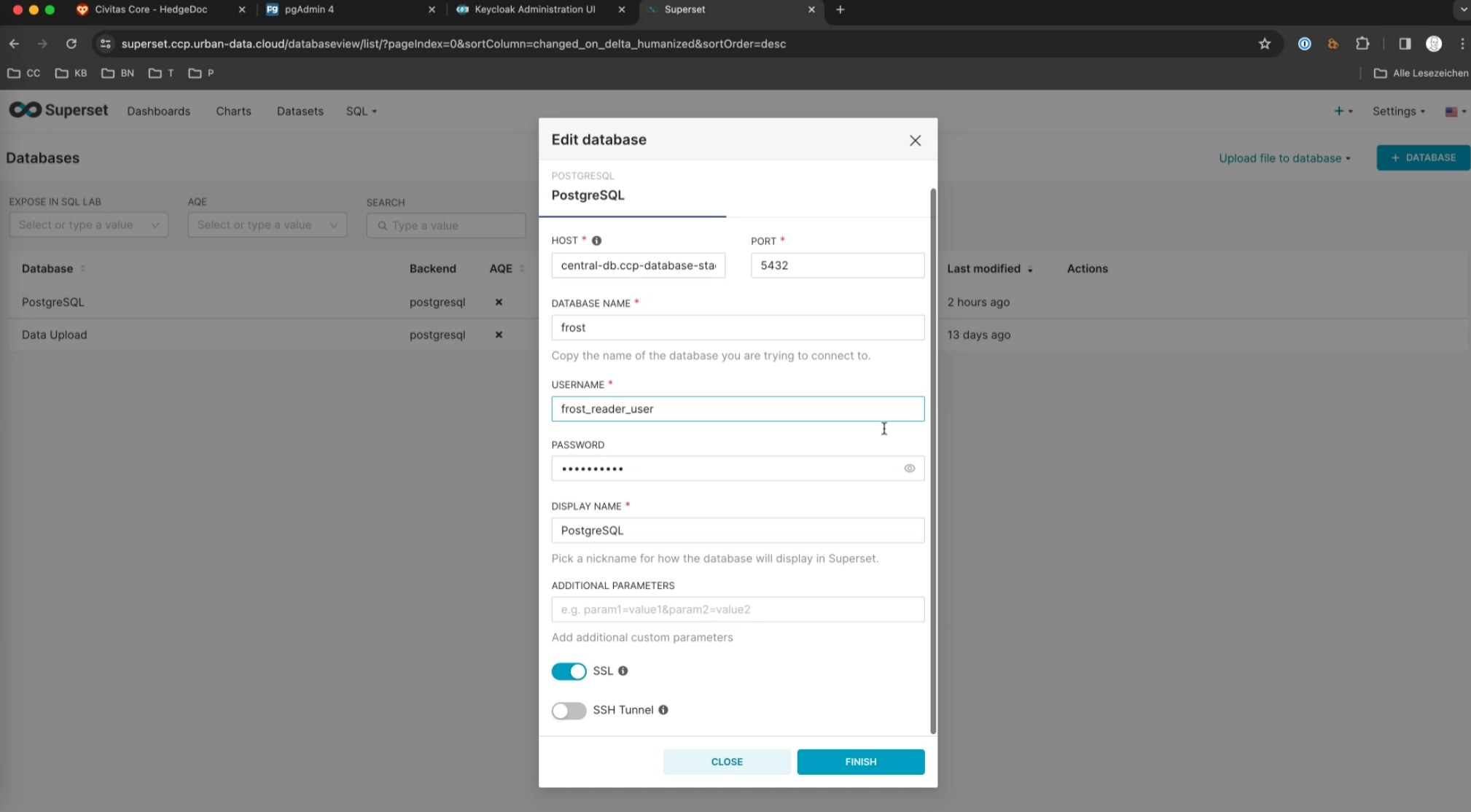
Databases can only be added by administrators
Datasets
Datasets in Superset represent tables or views from the database. These have to be defined explicitly and are used to grant access rights to roles.
Datasets can only be added by administrators
Data Exploration
The SQL Lab can be utilized to browse data and create custom queries.
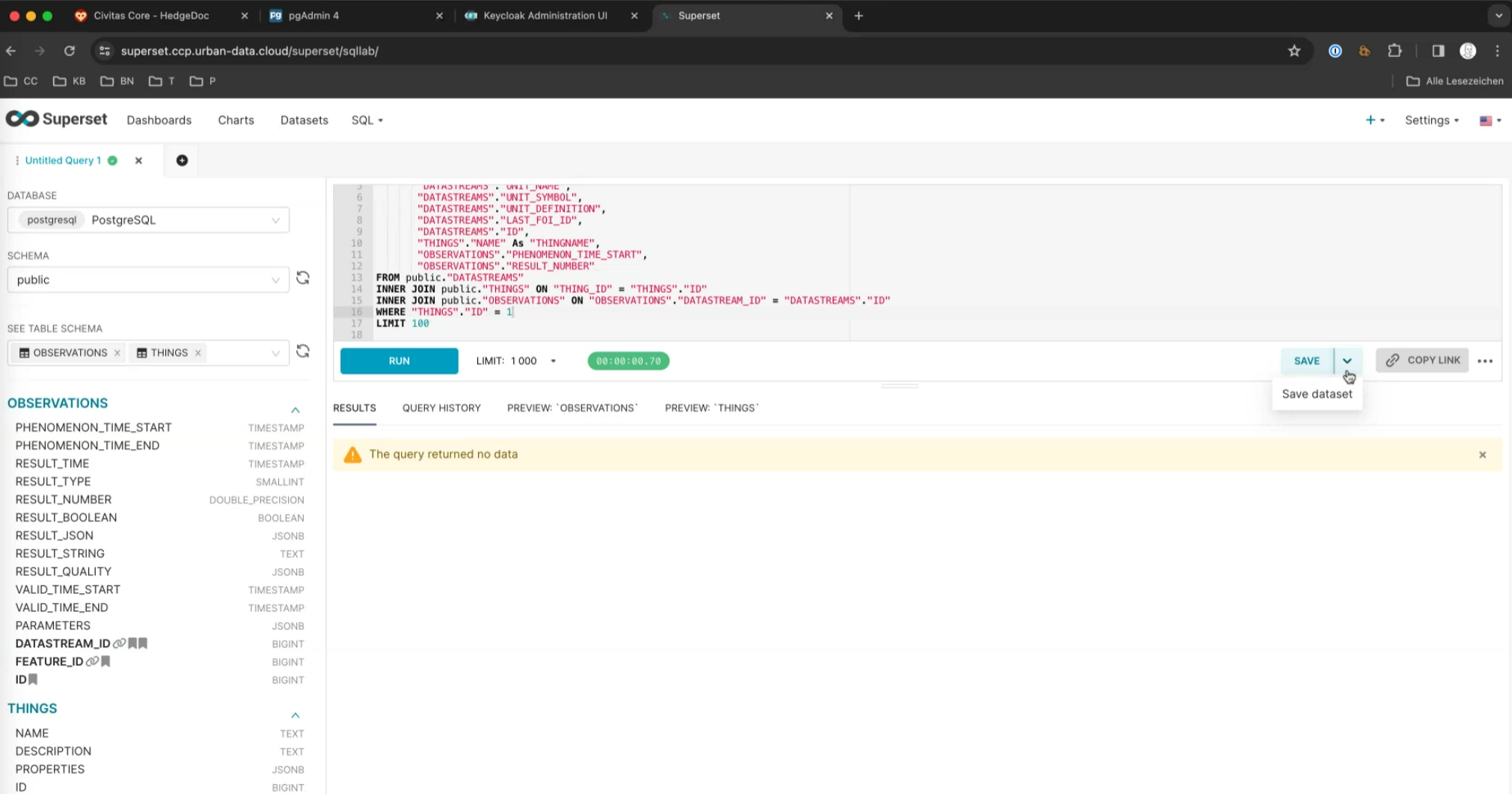 Queries can be saved as "datasets" for reuse in dashboards.
Queries can be saved as "datasets" for reuse in dashboards.
Charts and Dashboards
Charts can be created using data from specific datasets.
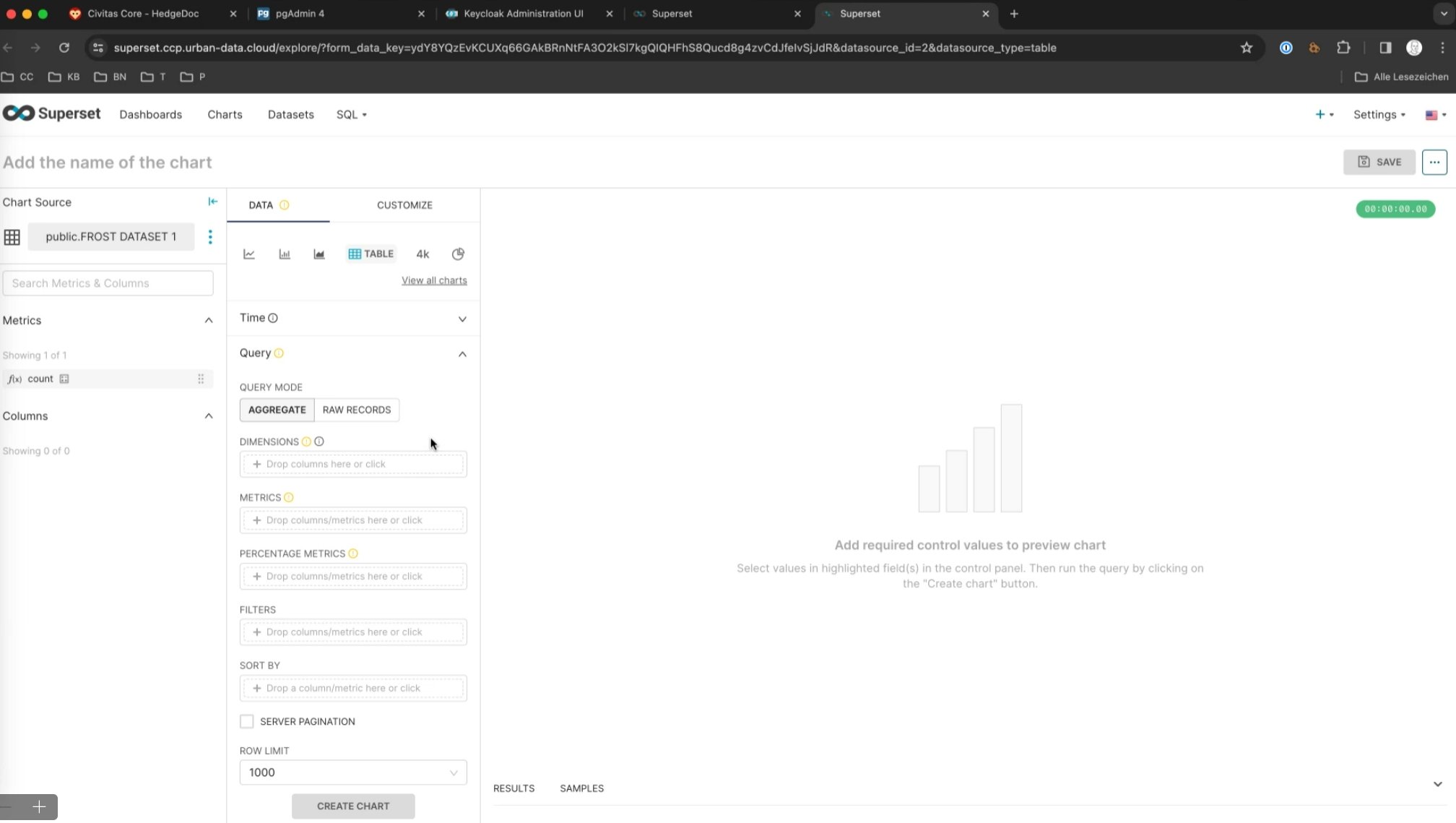
Superset dashboards combine several charts (that have been defined before) within a single page.
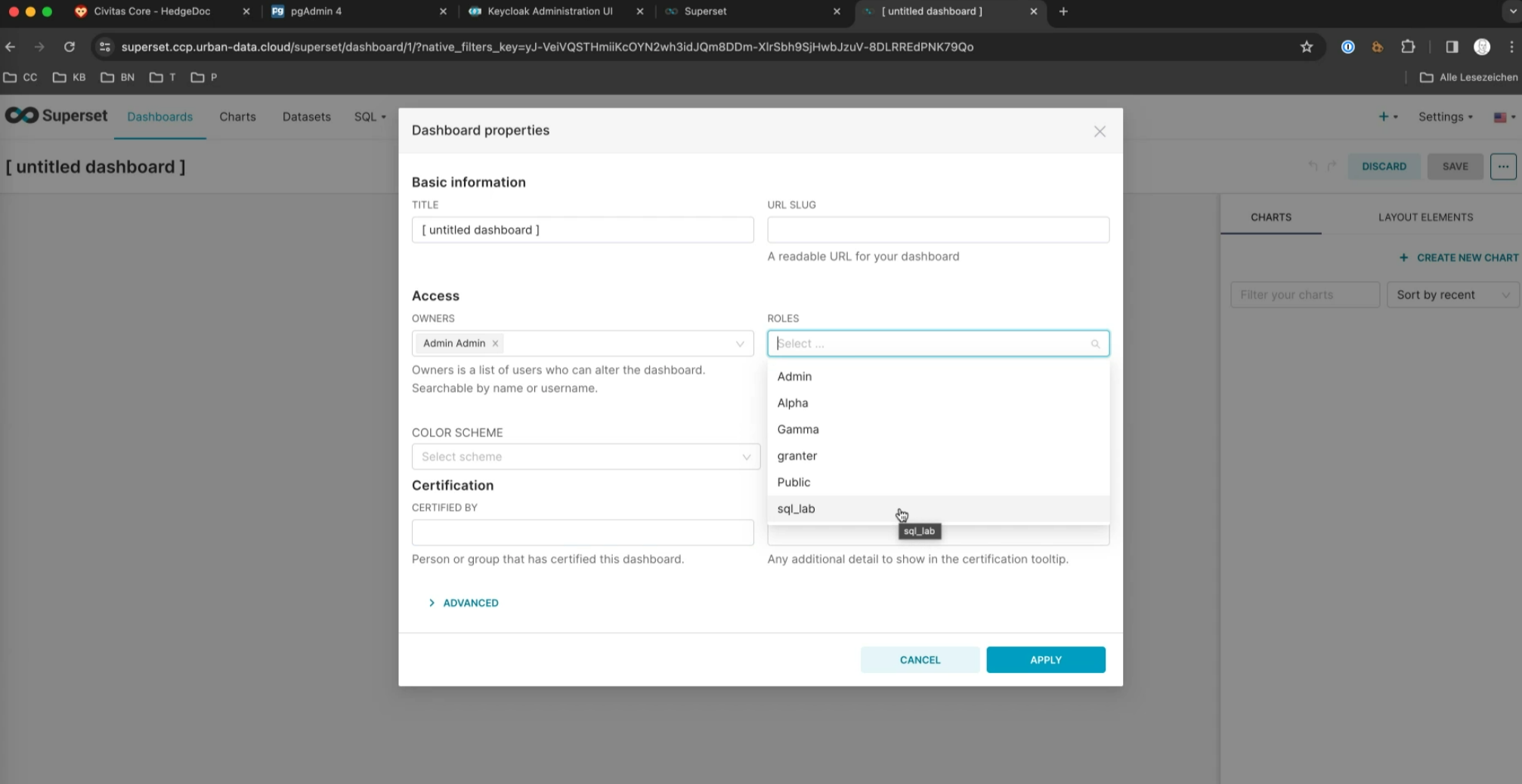
User Access Rights
User access rights can be defined at the dataset level. If a user lacks access rights to a dataset, they cannot view dashboards using that dataset either.
Dashboard access can be further controlled through specific user roles.
Both rights are checked against the information in the token generated by Keycloak.
Public Access
Dashboards and charts marked as "public" can be accessed without login from the internet.
Administrative Functions
Only users with the admin role can define database connections and datasets. Admins have full control over the Superset's configuration and settings.